
Introduction:
Non-admin domain users may face difficulty in installing printer drivers on domain computers due to a lack of permission. However, using Active Directory Group Policies, non-administrator users can install printer drivers without the need for local admin privileges.
Requirements for Printer Driver Installation:
Before proceeding with the steps, ensure that the printer driver is package-aware and signed by a trusted digital signature. Check if a driver is package-aware by going to Print Management > Print Servers > Server Name > Drivers on the print server and look for “True” in the Packaged column.

Steps to Allow Non-Admin Users to Install Printer Drivers using Group Policy:
Create or edit a GPO object and link it to the AD container containing the computers that need to allow users to install printer drivers.
Go to Computer Configuration > Policies > Windows Settings > Security Settings > Local Policies > Security Options in the Group Policy editor. Find the policy Devices: Prevent users from installing printer drivers and disable it.
Enable the policy “Allow non-administrators to install drivers for these device setup classes” in the GPO section Computer Configuration > Policies > Administrative Templates > System > Driver Installation. Then, add two lines with the device class GUID corresponding to printers: Class = Printer {4658ee7e-f050-11d1-b6bd-00c04fa372a7}; Class = PNPPrinters {4d36e979-e325-11ce-bfc1-08002be10318}.
Configure the Point and Print Restrictions policy to restrict the list of print servers from which users can install print drivers without admin permissions.
To ensure that users can only install trusted printer drivers, use package-aware print drivers on your print server.

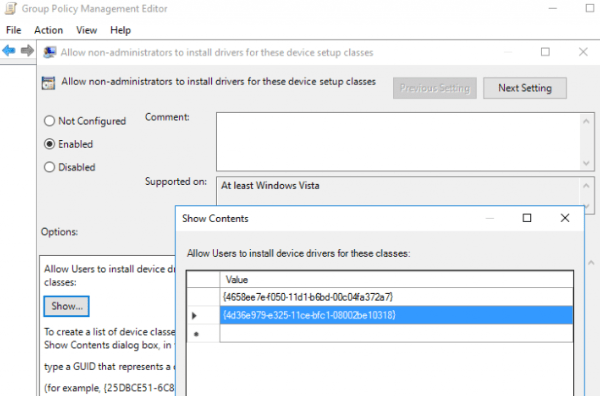


Conclusion:
By following these steps, non-admin domain users can install printer drivers on their Windows 10/11 computers without needing local admin privileges, reducing the need for support-team interventions. It is crucial to ensure the secure installation of printer drivers by using package-aware drivers and restricting the list of print servers. Additionally, using active voice and transition words can improve the readability of the article.