As an IT professional, I’ve had the pleasure of working with some of the most advanced server management tools on the market. Among these, Integrated Lights-Out (iLO) and Integrated Dell Remote Access Controller (iDRAC) stand out as some of the most useful and versatile tools available to server administrators. These tools have revolutionized the way I manage servers, giving me unprecedented remote access to hardware that I never would have thought possible just a few years ago.
What is iLO?
iLO stands for Integrated Lights-Out, and it is a server management tool developed by Hewlett Packard Enterprise (HPE). With iLO, I can monitor, manage, and control HPE ProLiant servers from anywhere in the world. It provides access to the server’s console, BIOS, and operating system, even if the server is not responding.
Additionally, HPE offers an “iLO Amplifier Pack” which provides enhanced management capabilities for iLO-enabled servers. The iLO Amplifier Pack allows administrators to discover, inventory, and update iLO firmware across large server deployments, reducing the time and effort required for maintenance tasks. It also provides detailed reporting on server health and power consumption, enabling more efficient resource allocation and capacity planning. The iLO Amplifier Pack is available for download from the HPE support website and can be easily integrated with other HPE management tools, such as OneView and System Center.
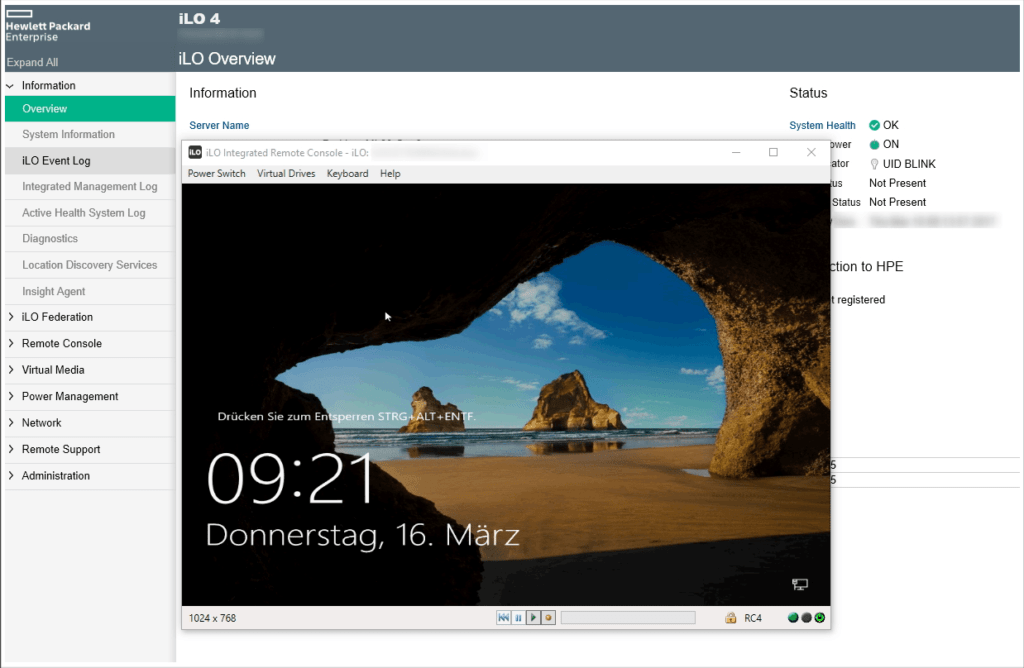
What is iDRAC?
iDRAC stands for Integrated Dell Remote Access Controller, and it is a server management tool developed by Dell. With iDRAC, I can manage Dell PowerEdge servers remotely. I can monitor the health of the server, update firmware, and configure hardware settings.
Dell also offers additional tools to manage servers equipped with iDRAC technology, including the “iDRAC Service Module”. This tool provides enhanced monitoring and management capabilities for Dell servers with iDRAC installed, including features such as remote power control, system event monitoring, and firmware updates.
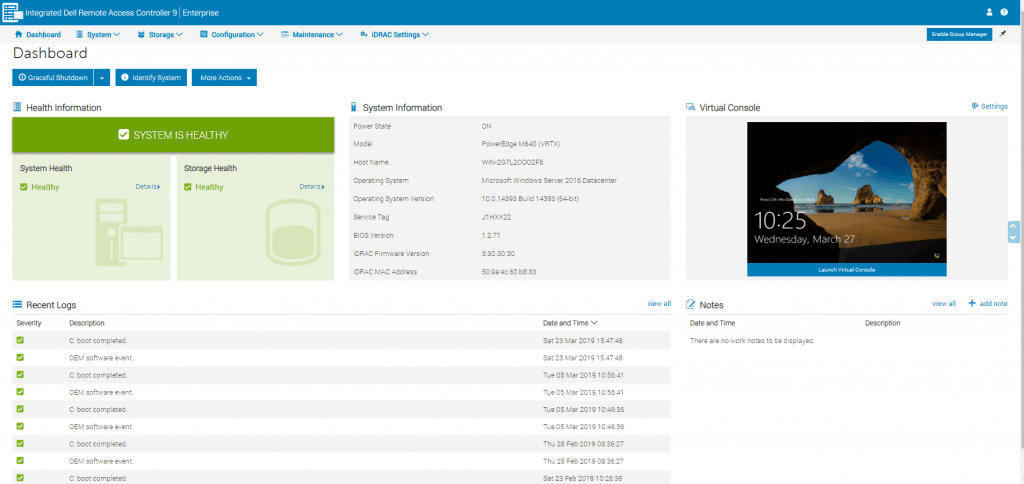
Benefits of iLO and iDRAC
As businesses increasingly rely on digital infrastructure, remote server management tools have become essential. Two of the most popular tools for managing servers are the Integrated Lights-Out (iLO) and the Integrated Dell Remote Access Controller (iDRAC).
iLO and iDRAC provide remote management capabilities that allow IT administrators to monitor and manage servers from anywhere in the world. These tools offer a wide range of benefits, including improved efficiency, reduced downtime, and enhanced security.
iLO and iDRAC can automate routine server management tasks, such as firmware updates, system diagnostics, and remote power management. This frees up IT staff to focus on more critical tasks, improving overall efficiency.
In addition, these tools enable remote troubleshooting, allowing IT staff to quickly diagnose and resolve issues without needing to be physically present. This reduces downtime and helps to keep critical systems online.
Finally, iLO and iDRAC offer enhanced security features such as secure access and authentication protocols, as well as the ability to monitor and report on system activity in real-time.
Overall, iLO and iDRAC are critical tools for businesses that rely on digital infrastructure. By providing remote management capabilities, these tools improve efficiency, reduce downtime, and enhance security, allowing businesses to focus on growth and success.
Versions and Supported Server Generations
iLO and iDRAC have evolved over the years, with new versions introducing additional features and improvements. Here are the main versions for both technologies and the server generations they support:
iLO Versions:
- iLO 1: Introduced in 2002, this was the first version of iLO and supported ProLiant DL servers.
- iLO 2: Released in 2006, iLO 2 added support for BladeSystem servers and introduced virtual media capabilities.
- iLO 3: Released in 2009, iLO 3 added support for the ProLiant DL G7 server generation and introduced remote console and Active Health System capabilities.
- iLO 4: Released in 2012, iLO 4 added support for ProLiant Gen8 servers and introduced enhanced security features such as Secure Boot and Automatic Secure Recovery.
- iLO 5: Introduced in 2017, iLO 5 supports HPE Gen10 servers and adds features like Server Configuration Lock, iLO RESTful API, and iLO Amplifier Pack for simplified server management.
iDRAC Versions:
- iDRAC6: Released in 2009, iDRAC6 supports Dell 11th generation servers and introduced a web-based interface and virtual console.
- iDRAC7: Released in 2012, iDRAC7 supports Dell 12th and 13th generation servers and introduced features like HTML5 remote console, a dedicated network port, and improved power management.
- iDRAC8: Released in 2014, iDRAC8 supports Dell 13th generation servers and adds features like Quick Sync 2 for mobile management, enhanced security features, and a unified server configurator.
- iDRAC9: Released in 2017, iDRAC9 supports Dell 14th generation servers and adds features like HTML5 video and media redirection, Quick Sync 2.5 with NFC for easy mobile access, and enhanced server configuration options.
While iLO and iDRAC have some similarities, they are specific to the hardware they are designed for and have different feature sets. As an IT admin, it is important to be familiar with the version of iLO or iDRAC your server is equipped with, as well as the specific capabilities it offers.
Conclusion
In conclusion, iLO and iDRAC have been powerful tools in my remote server management experience, providing secure and remote access to servers, and a centralized management console for all servers. Whether you’re managing servers from a different city, country or even continent, these tools have helped me manage servers from anywhere in the world, and have saved me time and effort in the process. As an IT professional, I highly recommend iLO and iDRAC to those who manage servers remotely. With their advanced features and capabilities, they’re the perfect solution for anyone looking to streamline their server management and take their IT infrastructure to the next level.