Effortlessly Updating iLO Firmware on Multiple Servers
As an IT administrator, keeping server infrastructure up-to-date is crucial for smooth operations and security. The Integrated Lights-Out (iLO) management interface is a key component of any server system, enabling remote management of server hardware. Regular firmware updates are necessary to ensure the iLO interface is up-to-date, but updating firmware across multiple servers can be a tedious and time-consuming task for IT admins.
Where to Find the Tool and Firmware
The HPE Directories Support for ProLiant Management Processors tool, along with the necessary firmware, can be found on the official HPE Support website. It’s important to note that the firmware needs to be in the BIN format and may need to be extracted once downloaded from the HPE site. If you’re downloading the firmware from the HPE Support website, be sure to select the VMware package, as it contains the BIN file required for extraction. Alternatively, you can also download the firmware in BIN format from a third-party website like Pingtool.org.
Installing the HPE Directories Support Tool
After downloading, open the HPE Directories Support for ProLiant Management Processors tool with Administrator rights. Input the fully qualified domain name (FQDN) or IP address of the desired iLO management interface, and select the iLO interface for batch updating the firmware for iLO3, iLO4, iLO5, and iLO6.
Updating iLO Firmware with HPE Directories Support Tool
To update the iLO firmware, input the path to the firmware BIN file for each iLO version. The HPE Directories Support for ProLiant Management Processors tool will automatically perform the firmware update process. The tool can also manage LDAP, which is useful for integrating iLO with Active Directory.

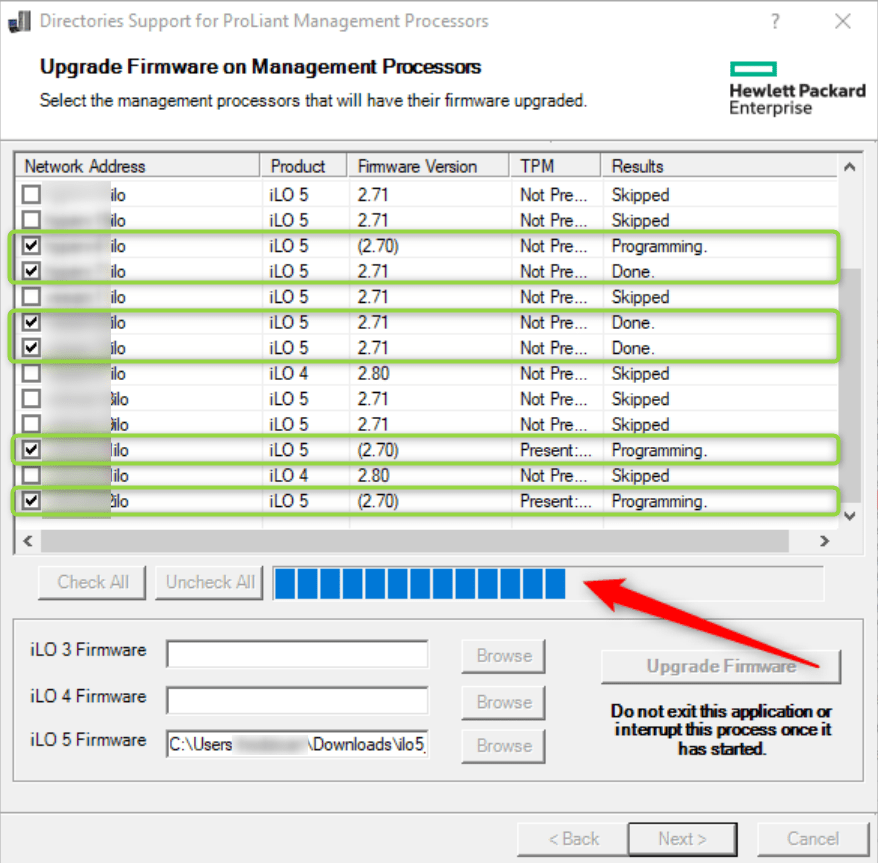
Benefits of Using the HPE Directories Support Tool
Using the HPE Directories Support for ProLiant Management Processors tool streamlines the firmware update process, eliminating the need for manual updates that can be time-consuming and prone to errors. Automating the update process ensures that the server infrastructure is always up-to-date and secure, without having to dedicate excessive time and resources.
Conclusion
Updating iLO firmware is critical for any IT administrator, but it doesn’t have to be a hassle. With the HPE Directories Support for ProLiant Management Processors tool, IT admins can easily manage iLO firmware updates across multiple servers and streamline the update process. By automating the update process, IT admins can ensure that their server infrastructure is always up-to-date and secure, without dedicating excessive time and resources.